See question below to win something!
![ghost-busters-who-you-gonna-call[1]](http://www.pacificom.com/wp-content/uploads/2024/04/ghost-busters-who-you-gonna-call1.gif)
Who/what team member(s) are you supposed to contact half-way through your job/day to relay job status/updates if they don’t reach out to you first?
Put your answer in the “Description/Problems” area of your daily labor sheet to be entered in a raffle. Your paperwork must be submitted on time (the same day you completed your work) and you must not have any outstanding/missing paperwork/equipment to qualify for this raffle!
Want a bonus point? Name the movie the clip is from at the top of the page.
4/29/24
Update for 3/7/32
- Team, please take note of the following: From this point forward all scissor lift operations will require the appropriate fall protection safety gear. A harness and hook attached to the lift must be used whenever on a lift. If you do not have your own safety gear, please let the operations/scheduler team know so they can provide it to you for jobs with a lift.
6/15/22
- CalSavers is California’s new retirement savings program for workers in the private sector who do not currently have a way to save at work. It’s simple and completely voluntary for employees. Below is the official statement from the program.
- Attention Team:
As you may have heard, the State of California has enacted a program to help employees save for retirement: the CalSavers Retirement Savings Program. Through this program, you will be able to contribute a portion of your salary into a Roth Individual Retirement Account that belongs to you. As we are required to do, PacifiCom is now registered with CalSavers.
Shortly, you will receive a communication informing you of your opportunity to begin participating in CalSavers. The communication will be sent to the email or mailing address you have on file with us from a company called Ascensus (e-mail: clientservices@calsavers.com), which is working with the State of California to administer the program.
The program is completely voluntary for you but is set up as automatic enrollment, so if you choose to not participate, you need to follow the instructions on the information you will receive from CalSavers in order to opt-out. If you choose not to opt out, you will be enrolled into the program automatically and we will begin deducting 5% of your paycheck to remit it to your CalSavers account. Once enrolled, you can log into your account at any time (at calsavers.com) and change your contribution amount, investment options, or choose to opt out – or opt back in.
If you have any questions regarding the program, you can go to www.calsavers.com or call 855-650-6918.
Please note: PacifiCom does not sponsor or maintain CalSavers. PacifiCom’s involvement in CalSavers is limited to processing your payroll withholding contributions to the program and remitting them to CalSavers. We do not promise any particular investment return on your savings under CalSavers. In accordance with federal government regulations, PacifiCom does not endorse CalSavers. If you would like tax, investment, or financial advice, you should contact a financial advisor. PacifiCom is not in a position to provide financial advice.
2/9/22
- Direct deposit has been turned on for all who requested it. You’ll be receiving this week’s check through it!
1/4/22
- When you took care of your registration with ADP you should have been offered the opportunity to adjust your Tax Withholdings. If you did not see the link or complete the wizard I would recommend you log into your account to run through it real quick to verify everything is the way you want it.
- After logging into your account click on the following at the top of the page: Myself> Pay> Tax Withholdings (and run through the wizards).
- Payroll will be submitted on Tuesday mornings by 9:oo AM. If PTO/Banked Hour requests are not submitted by this time they will have to be added to the following week’s check run.
12/22/21
- Payroll services will now be utilized by PacifiCom! What does that mean? Direct deposit is now an option, W2s will be processed thru the service provider, easily look at your payroll history, cleared checks and make changes to your status easily.
- Look for the ADP email to arrive in your inbox to complete the registration. More details to come in the next week regarding direct deposit setup (if you want to participate).
- This is a reminder to check your inbox for an email from ADP to get your account setup. Please note, not all options/areas of the ADP system are available for use at this time. Other areas will be made available after launching. You must complete this setup in order to receive a paycheck in 2022.
3/16/21
PacifiCom team:
Our current workload has us busy with projects currently underway and new projects are being approved. However, the Coronavirus pandemic and new directives being enforced by the government this past week have created uncertainties. If our customers move to at home offices or do not allow us entry into sites, there could be a slowdown.
Until such a time occurs, day to day business at PacifiCom will continue to operate as normal as possible. In the meantime, I would highly recommend taking any and all available work (overtime & afterhours) as well as postponing any time off as a precautionary measure. Save your money, reduce unnecessary expenses and prepare for a possible slowdown.
The health and safety of our employees and customers is our top priority. As public health officials respond to the spread of the COVID-19 strain of the Coronavirus, we need to do everything we can to keep ourselves and others around us healthy. Please follow these best practices:
- Good hygiene – Frequent hand washing for at least 20 seconds with soap and water, use of hand sanitizer when necessary, cover coughs and sneezes with tissue or arm and wash your hands immediately afterwards,, etc.
- Avoid unnecessary contact – Substitute polite verbal greetings for handshakes.
- Use gloves while onsite. If you do not have any, you may purchase a box of latex gloves and expense them.
- All employees exhibiting any symptoms of illness must remain at home until the symptoms end.
PacifiCom has been in business for 42 years and is financially sound. We’ve been through tough times before.
Thanks everyone.
- Direct deposit is a go as well as good old fashioned paper checks (in fact all parts of payroll are now being outsourced, it’s no longer in house)! It’s first official kick off week is March 31! At this time we are postponing the transition to the new payroll services system. We will continue to with our in-house check system for the foreseeable future.
-
- Please continue to clock in/out and turn in daily labor/material sheets on time so we can keep our record keeping/checks printing accurate without delay.
- A couple of notes below:
- The in-house payroll service team will pull hours directly from ExakTime as it comes in and the hours will be crosschecked the following morning by the office against your written up daily labor records.
- Any incomplete or missing clock-in / clock-out hours or missing daily labor sheets will not be paid out until corrected which in most cases will be after the payroll service team has collected its data. (Don’t forget to clock-in or out and take care of your dailies!)
- ExakTime hours that were incomplete or missing will then be directly recorded into your banked hours log. You can then submit a request to have them added to the next pay period.
- All PTO and Banked hour requests will need to made on or before Monday mornings if you want the hours added to the previous week’s check.
12/19/19
- In the event that you are running late to a job site and the customer is expecting you at a specific time please call the customer to let them know. If you do not have their number then call the office or salesman so they can pass on the message. It doesn’t matter if you’re running 30 minutes late or 3 minutes late, stuck in an elevator or having issues with security. If the customer is aware they will typically do what they can to help or thank you for letting them know so they are not be left wondering if anyone is going to show up.
- If you pull equipment from the storage room, a ladder or an extension pole, please remember to fill in your name/info on the sign out sheets.
- Do not pull parts/pieces/accessories from other equipment kits without letting the office know. If we don’t know something is missing or broken we can’t remedy it.
- When done using any of the equipment please give the kits a once over to make sure you have put all necessary components back inside in an orderly and clean fashion.
12/2/19
- New Fluke Versiv copper testers are in the equipment/storage room and are good to go! They are our only tools for certifying copper now. The old DTX units are now glorified wire mappers/testers because they can no longer be calibrated or updated. The copper Versivs operate in the same manner as the Fiber Versiv, wizard based – answer the questions and test away. A training class will be scheduled soon to address any technical or operational questions.
- A new “Daily Material Sheet” form is active. Low/Unused items were removed and higher use/newer items have been added. The biggest additions are in the “Riser Fiber Components”, but there are a couple of others as well. This should drop the number of hand written items on future sheets. See picture below for highlighted items.
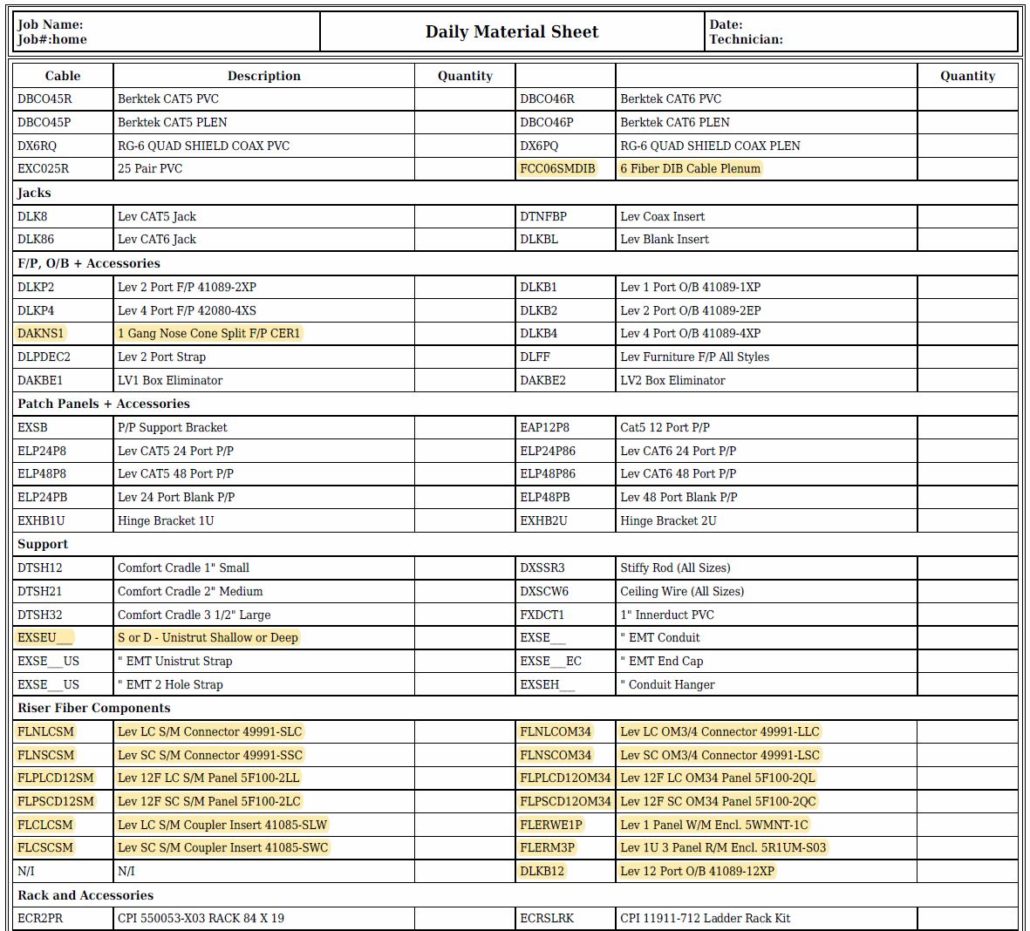
11/1/19
- For daily schedule emails, reply when possible if it’s after hours, before you hit the pillow or the next morning before you head out (just in case something changed after 5PM: job cancelled, start time changed or being rerouted to a new site).
- When sending in pictures and job updates during or at the end of your day, reply back to the daily schedule reminder – the one that told you where to go for the day. (If it’s a multi-day job and you can’t find that day’s email for some reason, just use the previous day to reply back.) Otherwise create a new email and include the salesmen, scheduling and operations.
10/16/19
- South Coast Plaza Access Key Cards are now available to check out from the storage room. These cards work at all three parking garages (600, 650 and 695) and any door with a card lock. No more having to run over to the parking garage offices for sign-offs.
10/14/19
- Storage closet is back up and running. In addition, all user codes have been updated. The last four digits of your social security number will now unlock the door.
7/18/19
- A reminder to everyone regarding lunch breaks. They are mandatory after the 6th hour of work but anything below that and it’s at your discretion. See the chart below for a wider reference of lunches for longer days. This was copied from a California Labor Laws information website.
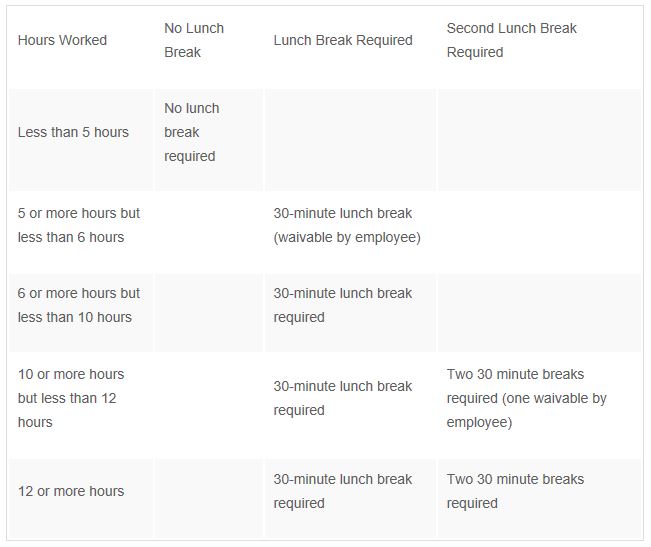
4/17/19
- When troubleshooting fiber for customers it is critical to perform a Fluke certification test upon completion so we have a record of our work. Without it we have nothing to send to the customer to eliminate our work as a suspect for network issues.
- All large fiber jobs should be Fluke certified upon completion of installation.
- Riser fiber circuit extensions are the only exception to the rule. The Owl testers can be used in absence of the Fluke but nonetheless the fiber must be tested and recorded (photos of Owl test results) upon completion.
3/7/19
- The Daily Labor Form has been updated once more “LEAD TECH USE ONLY” section has been retitled to “DAILY WRAP UP CHECKLIST FOR ALL TECHS”. It’s not just the lead techs’ responsibility to fill it in anymore. The purpose of this is to help gather better daily info/progress on jobs that are incomplete. In addition, it is also a reminder to everyone to make sure when jobs are complete we have everything buttoned up before we leave the site.
- Daily Material write ups are still the responsibility of the Lead Tech – No Change
- By taking a couple of snapshots of your work each day the office can call upon it if the customer has a request and/or an issue/question pops up.
- As-Built photo submissions are the responsibility of the Lead Tech
- By submitting a photo of the as-built (assuming changes/progress was made for the day) it serves a few purposes.
- If leads change or the as-built goes missing we have a copy to reference.
- If the customer wants to know where something is and a final copy hasn’t been created/delivered yet we can at least provide them with something. Trying to get away from emailing techs about questions or what is where.
- Let’s the office know you are wrapped up at the job for the day.
2/19/19
- The Daily Labor Form has been updated in the “LEAD TECH USE ONLY” section. It now includes a mandatory selection for one of the following: “Need to Return to Site” or “No Need to Return to Site”.
11/30/18
- Fluke Tester Carrying Case Storage Change: Disconnect the “Permanent Link” cords from the unit when done using the tester. Please be mindful when reconnecting the adapters to ensure they are being plugged in straight and not at an angle. After doing research as to why our cords are going bad so often we found the most common issue is that the contacts go bad. Units should be stored in a disconnected fashion per Fluke.
- Please remember to take pictures of your work when a job is completed and email them into the office before leaving the job site. This is critical on service calls and one day jobs. Customer contacts aren’t always on site and need to confirm the work was completed to their satisfaction before we depart.
- Home Depot purchases on company cards must have receipts emailed to Karen. They are required to confirm items costs/put against jobs and to reconcile the bill.
9/21/18
- When you have completed using a lift (or any rental vehicle equipment) on a job site, that will no longer be needed, it is the lead technician’s responsibility to call the rental company to have it picked up. Upon receiving the “Call Off” number, please email that information into the office. The reason for having the technician call it off is because the rental company asks the following questions: Where on site is it stored? Can it be left onsite overnight? Is it secured? Who do we talk to for access if behind locked gates/doors? What are hours of access?
- Sign in/out sheets have been updated with the following items: F-150 Key and Fiber Tester. In addition, the ladder sign in/out sheets have been moved from the storage room to the back door. This will help remind users to sign them out (in the case they are not locked) or sign them back in upon returning.
- Material request procedures update to help track requests and needs should fall into the following categories.
- Standard requests should be emailed into Stephen@pacificom.com and copy Josh@pacificom.com with “Materials Needed” in the subject line. This will ensure nothing is lost in translation over the phone and acts as an official time stamped material request. If typing isn’t your thing, a photo of hand written requests (clearly legible) can be emailed in and is acceptable. A confirmation email from Stephen or Josh for the request will be returned in a timely manner to acknowledge receipt.
- Immediate/Emergency requests can be called in. An email listing the needs/parts may still be required.
- Problem solving and solution requests can be called in. An email listing the needs/parts may still be required.
- When expensing mileage, please be sure to include a job number (or job name).
- Leviton Atlas jacks are the new standard for the company. You can enter the quantity installed under the inventory number “DLK86” on the daily material sheet form. No need to write it up manually at the bottom of the sheet anymore.
8/30/18
- Please take photos of as-builts before leaving a job site for the day. It is especially critical for when we have completed a phase of work; rough-in or server room, and do not plan on coming back for a period of time. It is extremely detrimental to lose the plans, have to look for them or start a new one that late in the process. With a photo of the plans we have a starting point and can hand off or share the plans with someone else through an email.
- Items checked out from the storage room must be returned to the storage room. If the equipment is faulty or missing something, please email the office and let us know immediately so we can rectify.
- It is the lead technician’s responsibility to make sure a TEMP’s daily labor form is submitted to the office. The lead tech will be held responsible for missing labor sheets as if they were their own.
6/18/18
- Please make sure to write up your material sheets daily and be sure to mark the checkbox on the daily labor sheet to “No Materials Used” when you don’t use any for the day. The default is set to “used”.
- Don’t forget to take pictures of your work at the end of the day and to check out with the customer and the office before leaving. This will stop little things from falling through the cracks (no return trips) and give the customer a good feeling of satisfaction.
4/10/18
- New flush cutters for everyone! We are transitioning over to the newer Leviton Atlas jacks that only require snips and flush cutters to terminate. To make sure everyone has the tool necessary to work with them PacifiCom is providing all techs with flush cutters. They are in your bins and ready for use.
4/4/18
- Dress Code Reminder:
- T-Shirts are for constructions sites and warehouses where customer interaction is minimal to none.
- Collared shirts are for office environments where businesses are up and running.
- Shirts should be tucked in.
- Hats facing forward.
- If you require additional t-shirts or collared shirts please make a request to Karen. She’ll place an order if necessary and provide new shirts to anyone who needs them.
- Please use the warehouse/backdoor when coming into the office. Debris from clothing/shoes gets tracked in thru the lobby and office area at times.
- Fluke Tester – When saving results please make sure your numbering scheme is consistent/uniform. If you start with a 3 digit sequence continue with it. If you put numbers than letters don’t switch the order halfway thru.
1/12/18
- Banked Hours and Vacation Request forms must be submitted by Tuesday for hours to be reflected on that week’s pay check.
- Company van now has designated parking spots. The curb has been marked in 4 stalls. Please make sure to park the van in one of the marked stalls upon returning.
- If a ladder is not locked up at the shop and you need to use one, please sign it out in the storage room.
- Do not leave the van ladder on job sites unless you have authorization to do so.
- Looking for pull string buckets. Please save and return any empty pull string buckets and return them to the shop. (No special trips necessary, only when convenient.)
1/10/18
- Communicating to the office when things don’t go as planned. Examples: running late, leaving early, taking the last item out of shop stock (restocking order), removing items from the van, etc. . .
- All installations will now be uniform and match what is currently in our “PacifiCom Best Practices and Installation Requirements”. It is available below by clicking on the link at the bottom of the “Forms” page.
- Take photos of your work when completed and send to the shop before you leave. See below for examples:
- If you install an outlet – take a picture of the room with the outlet in it.
- If you touch the rack – take a picture of the front and back.
- If you run cable through riser closets – take a picture of the beginning, each floor and the end.
- If you complete the rough-in portion of the job – take a picture of your bundled cable in the server room and one of the areas where the cables are going.
- If you complete an A/V install, take a picture of the room with the work completed.
- If you install a fiber box for a portion of a job and it’s completed – take a picture of both ends of the run.
- You get the idea by now right?
12/10/18
- Searching for equipment or materials from the company van happens every now and then. We understand it may be a last resort to find the missing piece you need and saves time in the long run. If necessary though, you are required to notify the office immediately through email, text or a phone call so the items can be replaced or tracked.
11/30/17
- Daily schedule emails sent out by Abel require a reply back to confirm techs know where they are going to be working the next day. A simple “Ok” or “Got it” is acceptable. This is also an opportunity to add your two cents about the plans for the day.
- Any daily forms not submitted for previous days of work will result in your paycheck not being printed/held back until all paperwork is submitted/completed correctly. You will then have to wait until the following week to get your check.
11/9/17
- A few reminders for everyone:
- Lunches are mandatory and no overtime work is allowed unless authorized by the office or salesmen.
- As outlined in the “Daily Labor Form” requirements below, detailed descriptions of work completed for your day are mandatory. Forms with inadequate detail will be returned to sender to be redone. Take a moment to review requirements below for sheets if you need a refresher.
10/31/17
- Handwritten material sheets are no longer accepted due to the outdated inventory items on them. If handwritten sheets are sent in they will be sent back to the technician to be filled out online.
- We are finding jobs missing materials more often lately, not all items but just a few things here and there that seem to slip through the cracks. Fill out material sheets DAILY and confirm items used by walking the job site before you leave.
- ALWAYS reply back to daily schedule reminder emails so everyone knows that you know where you need to go for the following day. Without a reply we’ll assume you don’t know where or what you will be doing for work.
- Labor sheets for TEMPS are the lead technician’s responsibility to make sure they are turned in daily. I highly recommend you fill out daily labors with your temps before anyone leaves the job site so you can tell them what to write, confirm hours and make sure they hit the submit button afterwards. If you would rather fill them out yourself be my guest but I don’t think it’s the best use of your time.
9/20/17
- New online Change Order form is available for use! When a change order is requested by a customer on the job site you now select the link in the forms section labeled, “Change Order Form” and proceed to fill out all of the required information. A copy of the form is automatically sent to the office and the customer. We will then use the information you provided to produce a bill or quote to the customer. This will ensure change order work is billed as quickly as possible.
- Please take a minute to create a dummy/test change order and submit it. We’ll send you a copy so you can see what we get and understand the process.
- All items checked out of the “Storage Room/Equipment Closet” must be checked back in. Even if you are returning equipment for someone else. Put YOUR initials across from whoever checked it out so we know who brought it back. We have had a handful of items signed out repeatedly but never “signed” back in.
9/15/17
- Riser work requires all cables passing through floors and ceilings to be tagged/identified and photographed.
- Storage Room/Equipment Closet has been expanded.
- New Platinum Tools Tester/Toner, can be used on an active network to ID cables plugged into a switch. Also able to ID ports on a switch and check for PoE voltage.
- When things don’t go as planned before, during or after your day is completed, make sure to notify the office via a call, email or text message. In addition, describe the issues on your Daily Labor sheet. Examples below:
- Customer was a no show or running late to the job site when you planned to meet.
- Planned on going to your job site but had to make an unscheduled/emergency detour.
- When using testers or other equipment that require power cords, DO NOT LEAVE THEM BEHIND. Equipment will be checked when they are returned and any equipment/accessories left behind will be the technician’s responsibility to retrieve/replace on personal time.
8/31/17
- If you are in need of the company van you must request to use it the day before so it doesn’t get double booked.
- Please do not mix trash with unused/new materials in the same box and leave in the warehouse. Dump it at the job site, in our trash cans or leave in separate boxes for the office to throw out.
- Call/Text/E-Mail Abel/the office before you leave a job site. Especially if your day is short. More work may be available, you can perform site surveys for the next day’s work, pick up materials or head to another site to assist other techs.
8/24/17
- Storage Room/Equipment Closet has been expanded.
- Ramset Gun, Powers Gun, Hammer Drill and Walkie Talkies have been tagged and are now required to be signed out.
- Fluke Versiv tester has a new “Fiber Patch Cords” case with all types of fiber cords necessary and organized for convenience.
- All scrap cable from demo jobs are to be returned to the office for recycling.
Daily Form Requirements/Expectations
Daily Labor Records must be turned in daily and have the following:
- Detailed notes on tasks and areas worked on for the day.
- “Terminated and installed face plates for 30 jacks in cubicle area, stations 45 – 85.”
- “Installed ceiling wire and j-hooks in north east corner of building. Pull string roughed in as well.”
- “Completed rack installation, anchored to floor, installed 2 patch panels and terminated cables 49 – 96.”
- “Came back from lunch and painters closed off rooms I was working in. Had a half hour delay while sorting things out.”
- Breakdown of hours per task. Use the right column to break out hours.
- Fill out the top section if working on a large campus or multiple floors.
- Fill out the bottom portion of the Labor Record if you are the lead.
- Confirm assisting technician hours are reviewed and submitted.
Daily Material Sheet record must be turned in daily.
- Take 10 – 15 minutes before you day is completed to walk the site and confirm materials used before writing them up.
- If you are unsure what to title or describe a part as use the part number off the packaging as your description. (That’s what is used for ordering and makes searching for pricing much quicker.
- The Daily Labor Record defaults to materials used so if a material sheet isn’t submitted you’ll get a call or email looking for one. (They are also expected if the scope of work for the day indicates new parts will be installed so you may get pinged regardless.)
Employee Expense Forms should be submitted once a week with all expenses compiled together.
- Unless you run out rows for entries than two can be submitted.
- Top portion of the form is for materials/services. A job number must be entered in the right column. (If for shop or personal stock please use SHOP or STOCK for the job number.)
- Bottom portion of the form is for driving in personal vehicles only.
- Provide start and stop points per job using job numbers.
- Detail what the travel was for:
- “Picked up materials at shop.”
- “Picked up prints for job.”
- “Will call at Graybar.”
- “Dropped off materials.”